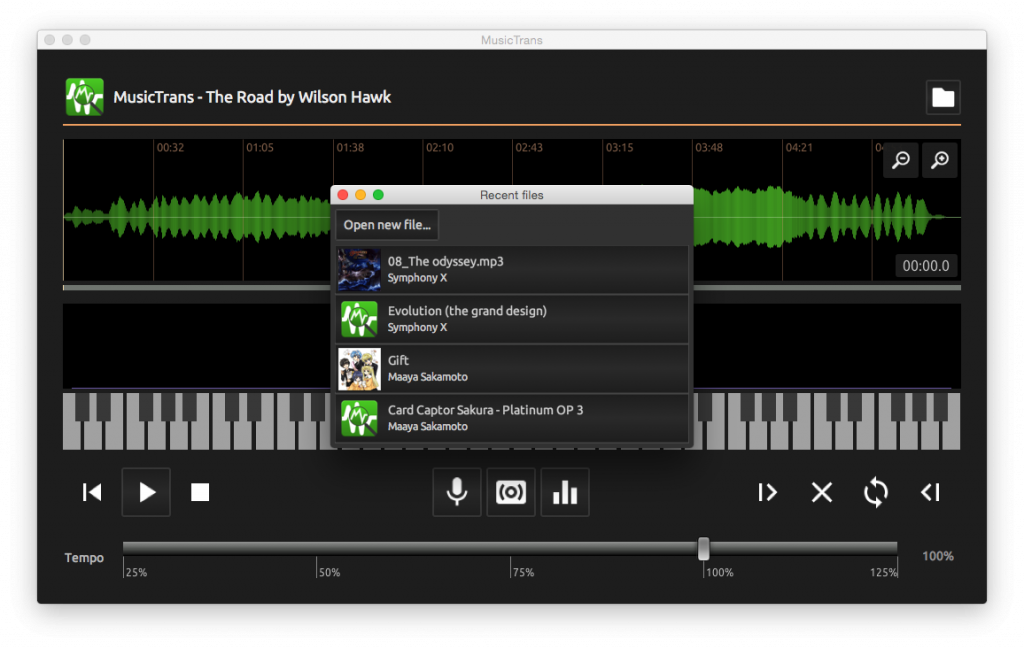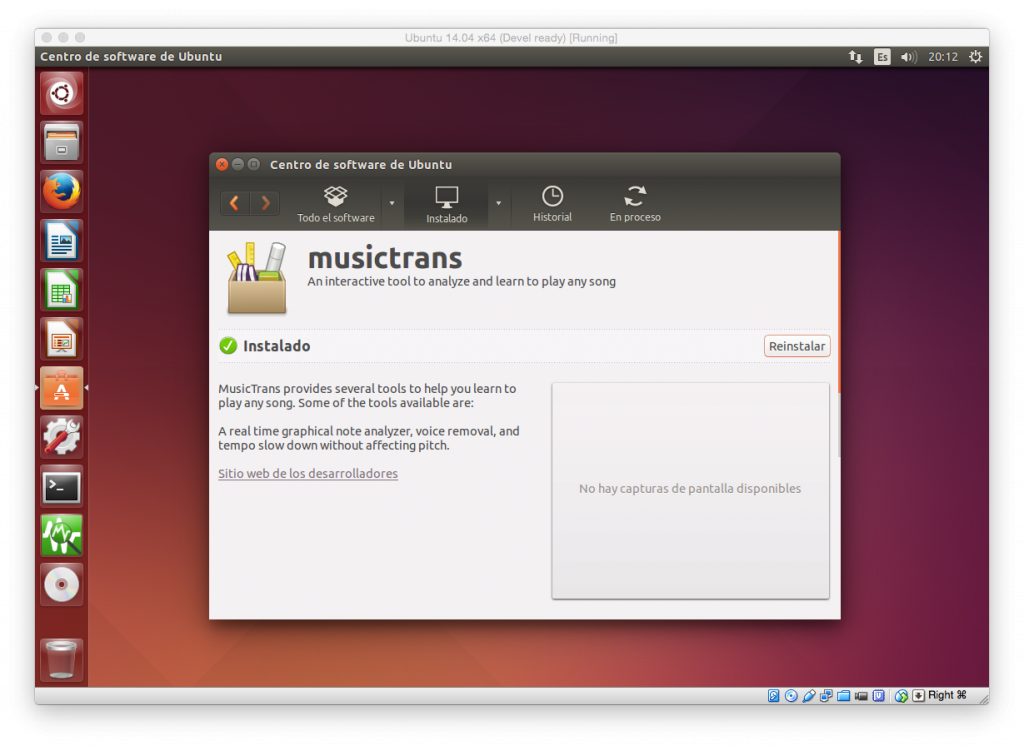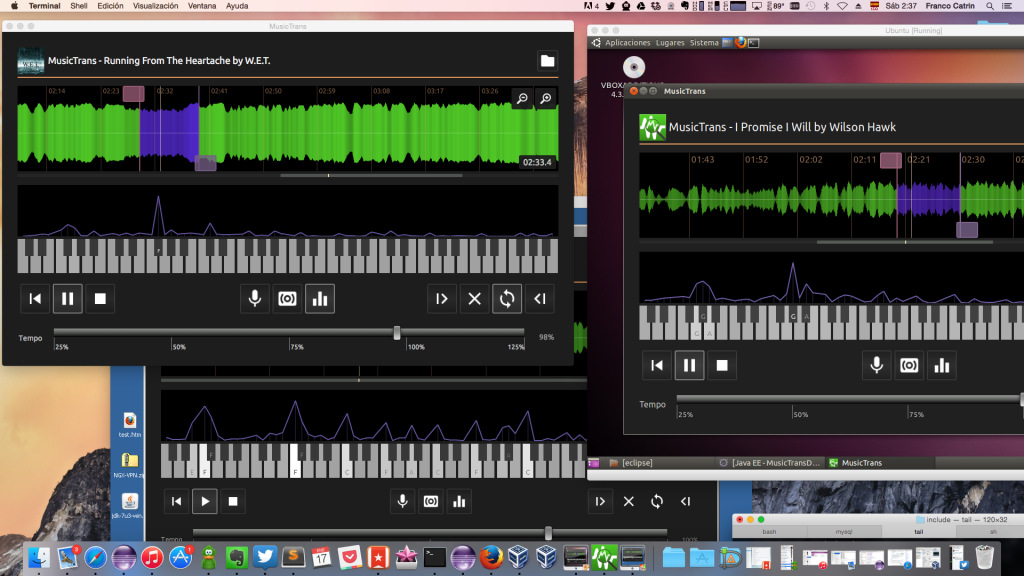MusicTrans now has an easy way to open your most used songs. When you press the “open” icon you will see a list of recent songs, where you can choose any of them with just one click. No more need to remember where and what were your songs, even if you have deleted the original file. This feature is available ONLY for registered users.
This new version also includes a fix for some Windows users that reported a bit of flickering when using the slider controls like the tempo control or the equalizer bands.